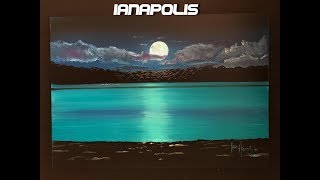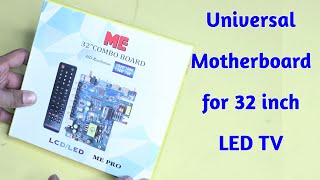Duration 9:43
Make Relay Module at home and Earn Money
Published 22 Jun 2021
$2 for 1-4 Layer PCBs, sign up to get $18 new user coupons: https://jlcpcb.com/IYB About the Video: दोस्तों आज के सब वीडियो में मैं आप लोगों को दिखाऊंगा कि कैसे Relay Module को घर पर बनाया जाता है। और उस रिले माड्यूल को बेचकर कैसे आप पैसा कमा सकते हो इस वीडियो के अंदर बताऊंगा। इस वीडियो के अंदर मैंने सर्किट डायग्राम पीसीबी डिजाइनिंग सभी अच्छे से बताया हूं। अगर आप इस मॉड्यूल को बनाना सीखना चाहते हो तो इस वीडियो को आखिर तक देखिए। 👉 Download Gerber file and Circuit Diagram: https://www.dipelectronicslab.com/relay-module-circuit-and-pcb/ 2nd Channel: /channel/UCuRe_pdUnD2np0GA_brmoGw Our Online Store 👉https://www.instamojo.com/dipelectronics/ Buy LCD LED Repairing Ebook 👉https://bit.ly/32Aw3y3 Visit for English content and software download 👉 https://www.dipelectronicslab.com Join on Telegram 👉 https://t.me/dipelectronicslab ______________________________________ My Other Videos Playlist: 💥Project playlist: 👉 http://bit.ly/2pskMPN 💥 Free LCD LED TV Repairing Course: 👉 http://bit.ly/2JOXaOF 💥 Free LCD LED TV Repairing Course Practical Videos:👉 http://bit.ly/2Wuur2X 💥 CRT TV Repairing Course: 👉 http://bit.ly/2mn14TV 💥 3D printing tutorial: 👉 https://bit.ly/33sVsJn 💥 PCB Designing tutorial: 👉 https://bit.ly/34r3vFl _____________________________ Follow me: LinkedIn: https://www.linkedin.com/in/dipankar-das-405b3919a/ Instagram: https://www.instagram.com/dipelectronics/ Facebook: https://www.facebook.com/dipelectronicslab/ Pinterest: https://in.pinterest.com/dipelectronics/ YouTube:- /channel/UCEMzywdCONMmTWQxpysao_A __________________________________ For Businesses Inquiries:- dipelectronicslab@gmail.com ___________________________________ #relaymodule #relaymodulecircuit #project #newproject Timestamp 00:00 Introduction 00:56 Relay Module Circuit Explain 02:35 Circuit Drawing on EasyEda 02:59 Design PCB 03:06 3D View of PCB 03:28 Export Gerber file 03:53 Order PCB on JLCPCB 04:38 JLCPCB Review 05:45 PCB Assembly Process 07:15 Review PCB after Assembly 07:45 Connecting Power into the PCB 09:25 Testing The PCB
Category
Show more
Comments - 25