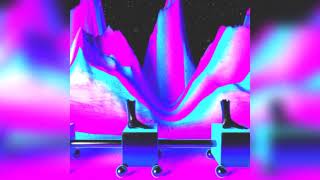Duration 28:53
How to Create a Website on Google Sites For Free (in just 5 steps)
Published 19 Oct 2021
𝗚𝗲𝘁 𝗗𝗼𝗺𝗮𝗶𝗻 ➜ https://my.webspacekit.com/link.php?id=68 𝗖𝗵𝗲𝗰𝗸𝗼𝘂𝘁 𝗼𝘂𝗿 𝗲𝘅𝗰𝗹𝘂𝘀𝗶𝘃𝗲 𝗪𝗼𝗿𝗱𝗣𝗿𝗲𝘀𝘀 𝗰𝗼𝘂𝗿𝘀𝗲 ➜ https://websitelearners.com/mpw-course-opt-in/?signed_up_from=YT-GoogleSites2021 𝗚𝗲𝘁 𝘁𝗵𝗲 𝗙𝗮𝘀𝘁𝗲𝘀𝘁 𝗪𝗼𝗿𝗱𝗣𝗿𝗲𝘀𝘀 𝗛𝗼𝘀𝘁𝗶𝗻𝗴 ➜ https://webspacekit.com 𝗚𝗲𝗻𝗲𝗿𝗮𝘁𝗲 𝗛𝗶𝗴𝗵-𝗤𝘂𝗮𝗹𝗶𝘁𝘆 𝗖𝗼𝗻𝘁𝗲𝗻𝘁 𝗤𝘂𝗶𝗰𝗸𝗹𝘆 ➜ https://gravitywrite.com/ 𝗧𝗮𝗯𝗹𝗲 𝗼𝗳 𝗰𝗼𝗻𝘁𝗲𝗻𝘁𝘀 : 00:00 Intro 00:46 Sign in to your Google Account, 01:29 Choose the Type of Website 01:51 Change the Theme of your Site 02:24 Add Content to your Website 07:33 Publish Your Site on Internet 08:33 To Add a New Page to Your Site 09:16 To Add Contact Form, 12:40 To Get Email Notification on Form Submission 16:23 To Get a .com Domain Name 22:46 To Make your Website Visible Step 1: Sign in to your Google Account, Go to sites.google.com, And now enter your email & Password to sign in and Click ‘next’, Step 2: choose the type of website you want to create Once you have signed in to your google account Now you choose the type of site you want to create Step 3: Change the Theme of your site To change the theme, go to themes And select the theme you like. Step 4: Add content to your website To change the text, just select it and enter your own text To increase the size of the text, just drag the blue dots To add your site name, click on ‘Enter Site Name’ And enter your site name. To add logo, click on ‘Add logo’ option Next to add new section, click ‘Insert’ Now choose the layout you want Now to add an image just drag & drop image from your computer To increase the size of the image, just drag the blue dots. Like wise, you can add more section Step 5: Add content to your website To publish the site, click ‘publish’ Now enter the website address & click ‘publish’ Next, to add a new page to your site Go to pages, click on the ‘Plus icon & New page’ Now enter the name of your page & click ‘Done’ To add content to your page, click ‘Insert’ And select different element you want to add Now to add contact form, create a form using google forms And click ‘Forms’ and add select the form & click ‘Insert’ To increase the size of the form, just drag the blue dots. Now to update the changes, click ‘Publish’ To get response, submitted by your visitors Go to your goggle forms and click ‘Responses’ Next to get email notification on form submission Go to Google Forms, click on the 3 dots option and then click ‘Add-ons’ Now search for ‘Email Notifications’ and click on the Add-on Now click ‘Install’ & ‘Continue’ Next choose your Google account and click ‘Allow & done’. Once you’ve added the Add-on, you will find new icon, Just click on it, and select ‘Email Notifications for Google Forms’. And then choose ‘Create email notification, and you will get a notification box. Now you need to create a rule to get email notification. Once you’ve created the rule, click ‘Save’. So now when a visitor submits a response, you will receive an Email Notification. To get a .com domain name for your website Click here ➜ https://webspacekit.com/ And it will take you to Webspacekit Now enter your domain name you want & click ‘Search’ Once the domain name is available click ‘Add to cart & continue’ Now click ‘skip’, make purchase to get domain name To connect the domain name with your site Go to your site, ► Settings ► Custom domain ► Start setup Now select the first option & click ‘Next’ And enter your domain name & verify it By adding TXT record to your domain And then click ‘Next’ & it will ask you to add another record to your domain Go to Webspacekit and delete the CNAME record, which has www in name field And add your CNAME record, & click ‘Done’. This is how you can create a website using google sites. ------------------------------ 🎁 𝗖𝗼𝘂𝗽𝗼𝗻𝘀 🟡 🔍 Grammarly | 20% off | https://wl.coupons/Grammarly� ��� 📲 Publer | 10% off | https://wl.coupons/publer 🟡 📈 Mangools |10% off | https://wl.coupons/mangools 🟡 💼 Fiverr | 10% off Coupon WEBSITELEARNERS10 | https://wl.tools/fiverr 🟡 🖼️ Astra | 10% off Coupon WLDiscount | https://wl.coupons/Astra 🟡 📊 SEMScoop | 20 % off Coupon SAVE20LT | https://wl.coupons/SEMScoop 📢 𝗧𝗵𝗲 𝗧𝗼𝗼𝗹𝘀 𝘄𝗲 𝘂𝘀𝗲: 𝗚𝗲𝘁 𝘁𝗵𝗲 𝗯𝗲𝘀𝘁 𝘁𝗼𝗼𝗹𝘀 𝗳𝗼𝗿 𝘆𝗼𝘂𝗿 𝘄𝗲𝗯𝘀𝗶𝘁𝗲 ➜ https://websitelearners.com/tools/ 𝗩𝗶𝗱𝗲𝗼 𝗚𝗲𝗮𝗿 𝗪𝗲 𝗨𝘀𝗲 ➜ https://kit.co/websitelearners/video-gear-we-use/ 𝗢𝘂𝗿 𝗩𝗶𝗱𝗲𝗼 𝗘𝗱𝗶𝘁𝗶𝗻𝗴 𝗧𝗼𝗼𝗹 ➜ https://bit.ly/2Od546p 🙌 𝗢𝗳𝗳𝗶𝗰𝗶𝗮𝗹𝗹𝘆: 𝗪𝗲❜𝗿𝗲 𝗛𝗶𝗿𝗶𝗻𝗴: https://websitelearners.com/careers/ Want your website developed by us? Email us your requirements to contact@websitelearners.com
Category
Show more
Comments - 84