Duration 34:18
Flutter Firebase CRUD App [Create, Read, Update, Delete] - Flutter Tutorial For Beginners
Published 19 Jun 2023
In this Flutter tutorial, we’ll learn how to properly create a Flutter Firebase CRUD app with the help of a practical Flutter code examples. We’ll first learn how to set up Firebase and Firestore and connect them to our Flutter app. Then we’ll perform 4 operations. These are creating, updating, reading, and deleting data. In case, some problem occurs with classpath then use the below line. Copy the google services classpath and paste it inside the dependencies section of the android build.gradle file. The location is android/build.gradle. See below: classpath 'com.google.gms:google-services:4.3.15' We’ll also be providing the GitHub repo link that contains the complete source code of this project. Flutter Firebase CRUD app Article(GitHub Link available): https://letmeflutter.com/flutter-firebase-crud-app/ IOS Setup of Firebase: https://www.kindacode.com/article/flutter-configure-firebase-for-ios-and-android/ So let’s get right into creating a Flutter CRUD app with Firebase. If you want to know other flutter widgets with step by step explanations and examples then do visit my site: https://letmeflutter.com
Category
Show more
Comments - 9










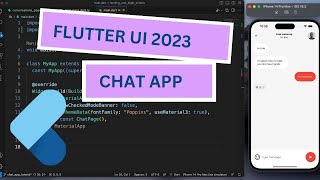








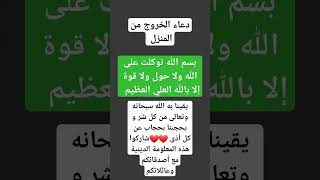





![Flutter Bluetooth Tutorial: How to Scan for Devices and Show [Part 1]](https://i.ytimg.com/vi/an4NbIjcXYI/mqdefault.jpg)




