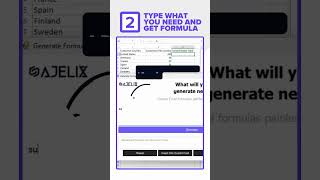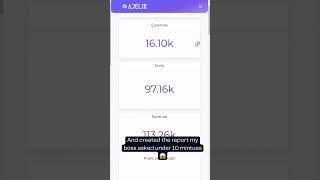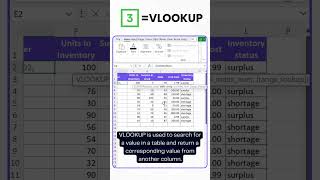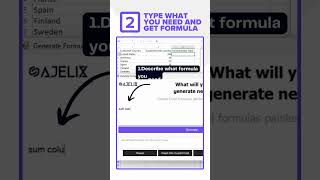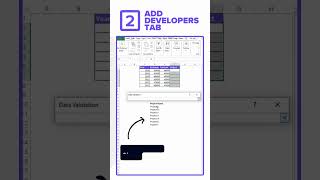Duration 6:40
Detailed Guide On How To Create A Report From A To Z With Ajelix BI Platform datavisualization
Published 16 Nov 2023
Detailed guide to walk our customers through all the steps in creating efficient and professional-looking reports with our platform. This tutorial will help you create a report on our system from A to Z. Here's what we will cover: 1. How to prepare files before upload 2. How to upload datasets on Ajelix BI and how to edit them 3. How to create a report from the datasets 4. Building the first report and adding the elements 5. Connecting your data with charts and customizing the report 6. Available sharing settings and how to enable them 7. How to subscribe and become our valued customer Here are the links mentioned in the video: 1. Our main homepage: https://ajelix.com/bi/ 2. Customer portal with data visualization platform: https://portal.ajelix.com/identity/account/register 3. Step-by-step articles with all the guides mentioned on the video: https://ajelix.com/support/ajelix-bi/get-started/ 4. Our pricing page: https://ajelix.com/pricing/ #howto #charting #reporting #reportingtool #reports #dataanalysis #aitools #aitoolsforbusiness
Category
Show more
Comments - 0