Duration 20:58
How to Put Adsense Code on Your Website 2022 (For Beginners)
Published 19 Aug 2020
Try Newor Media, it's performed better than Adsense for a multitude of reasons and has NO MINIMUM TRAFFIC requirements: https://onehourprofessor.com/newor http://www.onehourprofessor.com/ytcta *** Click Above Link to Sign up to Access IGNITION, my FREE Blogging Course for Beginners. *** Don't forget to subscribe to my YouTube Channel: https://bit.ly/37TPfGP RESOURCES MENTIONED IN THIS VIDEO: - Ezoic (http://onehourprofessor.com/ezoic) - 10 Ways to Increase Adsense CPC and Revenue by 30% QUICKLY (/watch/)AFZ5exB-QbJ-Z ----- 0:00 What is Google Adsense? 1:12 Sign up for Adsense 2:35 Adding Adsense Code 6:07 How to Place Ads Into Your Website 8:21 Ad Inserter Tutorial 13:50 What I recommend? 18:33 Understanding Ezoic Google Adsense is by far one of the easiest ways for people to make money with their websites, but often, especially for beginners, they don’t know how to put ads on their website. The fact that you’re here means you want to learn how to put Google Adsense ads on your website and I’m here to help. Make sure you watch till the end of the video because not only am I going to help you put the ads up, but I’m also going to give you some pointers to help you understand a lot of best practices I’ve learned while making about $500,000 with Adsense in the last five years. • Sign up for Adsense • Sites - Add a Site - Put Adsense Code in Header • Ads - By Ad Unit (Choose Ad Type) • I prefer Display Ads and Link Ads generally. These are responsive and will adjust with screen size. • For Manual Ad Placements: Copy ad code, put it on to your page/post in HTML editor (DO NOT DO THIS OFTEN) • For Placements at Scale: Use Ad Inserter to put them in all types of pages/categories • Ad Inserter Tutorial A few things to note: • I recommend you wait till 5,000 Pageviews before using Adsense • Don’t expect big money….at first • When you put ads, use Analytics to find your most popular pages and test placements there manually before going sitewide • Mobile devices read top left down and then top right down if two columns for pages. Keep that in mind when placing ads • Sometimes Link Ads pay more than any other ad (requires two clicks) • If you aren’t making much and have 10k+ pageviews, try a network like Ezoic: http://onehourprofessor.com/ezoic • Increase Adsense Earnings Video: /watch/AFZ5exB-QbJ-5 ----- My name's Prof. Ron and my goal is to help you create passive income with online businesses and entrepreneurship. I'm not big on hype and won't promise you overnight success, but I love to introduce people to a lifestyle where they can make money online while working from home. I'm also passionate about personal finance and making more money, so I cover that too! If you're interested in learning how to earn money from an online business and then where you can invest that money to make more passive income, this is the channel for you. Subscribe today to stay informed: https://bit.ly/37TPfGP
Category Education
Show more





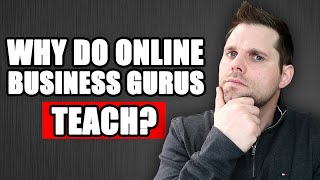











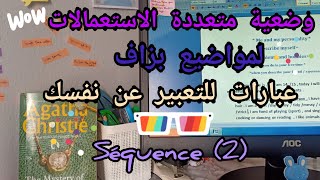







Thank you 2
I do not know what to do?
Could you please guide me what to do.
can i setup ads side by side in ad inserter if possible how can i
waitting for reply
thanks in advance